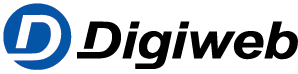Unable to Send Emails due to SPAM Notice
Legacy Email service users may report an issue where their emails are not being received by other parties. If they are using our SMTP server they may being marked as spam. There are a number of factors that may cause the spam flag to be raised. The SMTP uses an variety of Algorithms usually referred
Unable to Send Emails due to SPAM Notice Read More »