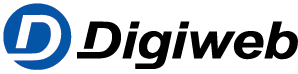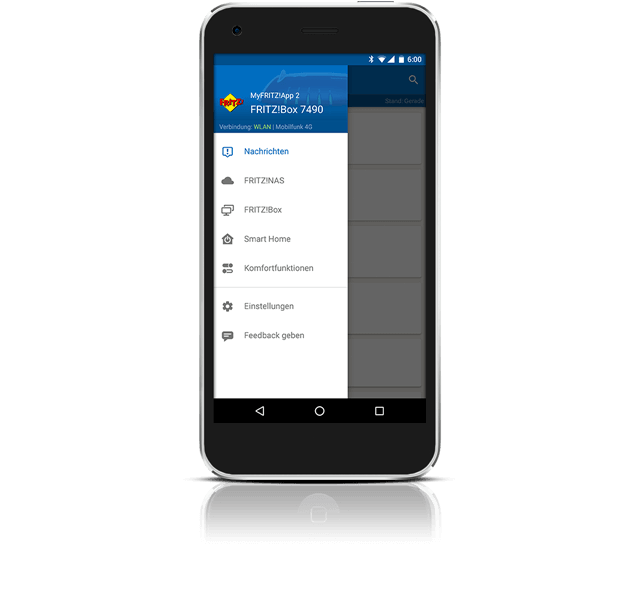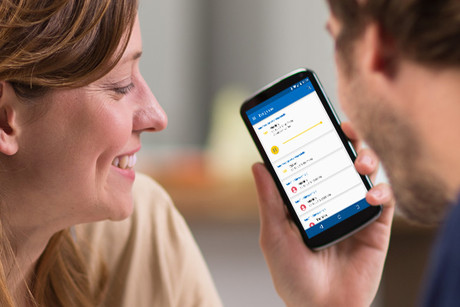MyFRITZ!App at a glance
Remote access to your FRITZ!Box
MyFRITZ!App makes it convenient to access the call list and voice messages on your FRITZ!Box at any time, even when you’re out and about. USB storage devices connected to your FRITZ!Box can also be easily accessed remotely via the app. Flexibility doesn’t get any simpler or more secure than this!
- Secure access to your FRITZ!Box and connected storage devices when you’re out and about
- View the FRITZ!Box call list and listen to messages on the answering machines
- Remote Smart Home control
- For smartphones and tablets with Android or iOS
The benefits of MyFRITZ!App at a glance
MyFRITZ!App 2 for Android
FRITZ!OS 6.50 or higher
MyFRITZ!App for Android
MyFRITZ!App for iOS
Constant home network access
Images, music, videos and much more: with MyFRITZ!App, you can access the internal FRITZ!Box memory as well as connected USB storage devices. Access to the FRITZ!Box user interface allows you to configure settings, view information and manage all functions remotely.
For smartphones, tablets, Android, and iOS
MyFRITZ!App is available for Android and iOS and runs on both smartphones and tablets.
Just like the service itself, MyFRITZ!App is free of charge for all FRITZ!Box users and is ready to use in just a few short steps. All that’s required for setup is a wireless connection to your FRITZ!Box. After registration, the app automatically adopts the relevant settings.
Call list and answering machines even when you’re out and about
One of the app’s practical functions is remote access to your FRITZ!Box call list, which allows you to check whether you’ve received any calls at home even while you’re out and about. If a caller has left a message on one of your FRITZ!Box answering machines, you can listen to it right away.
Switch on/off and view measurements remotely
With MyFRITZ!App, you can conveniently switch Smart Home devices on or off while you’re out and about. You can also remotely evaluate the power consumption data already collected.