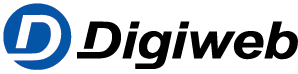Knowledge Base
After the FRITZ!Box is restarted, for example after a FRITZ!OS update, a cordless telephone from another manufacturer no longer connects to the FRITZ!Box automatically and must be registered again.
Cause
- The cordless telephone does not support the expanded security functions for the DECT connection.
Note:The configuration procedure and notes on functions given in this guide refer to the latest FRITZ!OS for your FRITZ!Box.
Disabling expanded security functions
- Click “DECT” in the FRITZ!Box user interface.
- Click “Base Station” in the “DECT” menu.
- Disable the expanded security functions in the “Security” section.
- Click “Apply” to save the settings.
After disabling the expanded security functions, you must register your cordless telephone with the FRITZ!Box once.