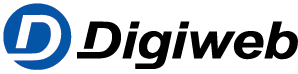What if you forget your My.Digiweb password?
There is a forgotten password option. Simply click “Forgot password” when you attempt to login and you will be prompted to input your Digiweb account number (or your registered email address), answer your secret security question, etc. You will then receive an e-mail to the address you’ve registered with to further assist you with your password.
What if you forget your My.Digiweb password? Read More »