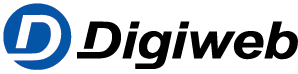Knowledge Base
To access your voicemail, dial 171 from your landline and enter your password. Your voicemail password by default is 1234.
To change passwords:
At the main menu press 4
Press 2 for Administrative Options
Press 1 to change the password
Enter the password and press # to confirm.
Greetings – Personal, Standard and Extended Absence Greeting
To change the greeting: At the main menu press 4 for Personal Options Press 3 for Greetings:
Press 1 to change the Personal Greeting
- Press 1 for standard or 2 for personal greeting, or Press 2 for extended absence Greeting
- record your greeting and then press #, or Press 3 for Name
- Record your name and then press #
To check your voicemail when you are not at home, call your landline number and when you start to hear the message for voicemail press the # button on your phone and you will be asked to…