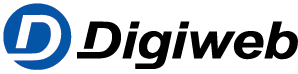Knowledge Base
Billing refund
Learn what to do if you require a refund on your Digiweb bill
What to do
Should you have a credit on your Digiweb account you can contact our Customer Care Team on freephone 1902 and request a refund.
If you feel there is an issue with the charge on your bill and that a credit needs to be applied to your account, you will need to contact the Customer Care Team.
How will I receive my refund?
Digiweb will attempt to refund any monies due via the same method you paid;
Electronic Bank Transfer – This method returns an amount to the customer where the customer has direct debit information on their account or pay via Funds Transfer.
Credit Card / Debit Card – This method will return an amount by issuing the card initially used by the customer. Please note if a card is expired/lost we cannot refund to the same details. In these scenarios we must refund to a bank account so will require your BIC and IBAN to process an Electronic Bank Transfer.
How long will my refund take?
Once Digiweb have all details for the refund request, the timeframe for issuing this refund is as follows;
For Electronic Bank Transfer this can be up to 10 working days
For Credit Cards / Debit Cards this can be up to 10 working days