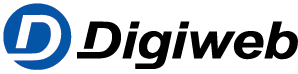Knowledge Base
In the home network you can either use a USB printer connected to the FRITZ!Box as a network printer, or use it with the USB remote connection software. Which operating mode is preferable depends on your requirements and the USB printer you are using.
Setting up a printer as a network printer
- Configure the USB printer connected to the FRITZ!Box as a network printer if you
- want to use the printer with any computer regardless of the operating system and without any additional software.
- want to use the printer with smartphones, tablets, and other network devices.Note:Additional functions offered by multifunction devices such as scanning or faxing are not available when the printer used as a network printer. You cannot call up the ink level indicator.The printer must be able to process data in RAW format (unidirectional RAW over TCP). Printers that require encapsulated or bidirectional data transmission (for example some GDI or LIDIL printers) cannot be used as network printers.
Using a printer with the USB remote connection
- Configure the USB printer for use with the USB remote connection software if
- your printer is a multifunction device (also called all-in-one devices or multifunction printers) and you also want to use the device for scanning and faxing.
- you want to use the ink level indicator and other convenience functions offered by the printer.
- the printer can only be controlled bidirectionally or using encapsulated data (this is the case with some GDI and LIDIL printers, for example).Important:The FRITZ!Box USB remote connection software is available for computers with the 32-bit and 64-bit versions of Windows 10 / 8 / 7.