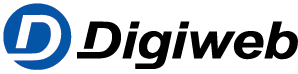Knowledge Base
Switching broadband providers is usually simple and straightforward. Here’s the stuff you want to know:
We make switching broadband providers simple. Simply Freephone 1800 28 58 28 to speak with our friendly, knowledgeable Sales team. We’ll be happy to assist you every step of the way.
You’ll need your Universal Account Number (UAN) listed on your broadband and/or phone bills. If you are unable to locate it, the below table should help.
Broadband Provider | Where to find your UAN | Contact Number |
| eir | Your UAN is the same as your Eir Account number. It can be found at the top of your bill on the first page. | 1901 / 1800 773 729 |
| Vodafone | Your UAN may not be on your bill, but can be obtained by contacting Vodafone directly. | 1907 / 1850 20 40 20 |
| Sky | Your UAN may not be on your bill, but can be obtained by contacting Sky directly | 0818 776 231 |
| Pure Telecom | Your UAN should be listed under “Service Description for Account”. This section is normally on page 2 of your bill. | 01 289 5555 |
| Virgin Media | Your UAN is your UPC account number and this is generally at the top of the first page of your bill. | 1908 |
| Imagine | On page two of Imagine bills under “Charges for line rental” | 1890 92 92 92 |
As soon as you’re ready. Once you submit your phone, chat or online order, we’ll proceed. Fibre Broadband orders are completed within 4 – 6 days on average. We offer a variety of appointments, and some services do not even require you to be home as they’re completed at the network exchange, not the home.
Most times you previous provider service will transferred to your new Digiweb service without disruption.
Switching to a new Digiweb ADSL connection
ADSL – which comes in over a phone line – this is the most common type of broadband. Because of this, it’s easy to switch from your current ADSL provider to Digiweb and no-one will have to visit your premises or change or add new cables or equipment. ~~Such is the case when ordering Fibre Broadband, NextGen Broadband or DSL Broadband service.
However, we’ll provide you with a Digiweb configured modem along with very simple installation instructions.
A new Digiweb configured Wi-Fi modem will be supplied to you regardless of the broadband type you’ve ordered. We’ll instruct you further when placing you order. It’s super easy!
If you are changing from ADSL to fibre-optic cable or wireless broadband, then a technician will be required to visit your home to install new equipment or cabling.
No worries. We’ll send you a reminder a couple days before in case something comes up and you need to make changes.