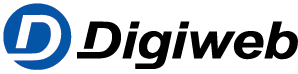Switching to Digiweb Broadband
Switching broadband providers is usually simple and straightforward. Here’s the stuff you want to know: How do I switch to Digiweb? We make switching broadband providers simple. Simply Freephone 1800 28 58 28 to speak with our friendly, knowledgeable Sales team. We’ll be happy to assist you every step of the way. You’ll need your Universal Account Number (UAN) listed on
Switching to Digiweb Broadband Read More »