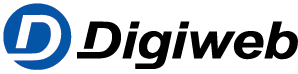Knowledge Base
You can simply use a network cable to connect a NAS (Network Attached Storage) system to your FRITZ!Box, making it available to the entire home network as well as other users in the internet. Since the NAS system itself makes data stored on it available, you do not have to configure any specific settings for it in the FRITZ!Box.
Note:All instructions on configuration and settings given in this guide refer to the latest FRITZ!OS for the FRITZ!Box.
1 Configuring the FRITZ!Box
In the factory settings, the FRITZ!Box automatically assigns the correct IP settings to all devices via DHCP. If you disabled the FRITZ!Box’s DHCP server, reenable it:
- Click “Home Network” in the FRITZ!Box user interface.
- Click “Network” in the “Home Network” menu.
- Click on the “Network Settings” tab.
- Click the “IPv4 Addresses” button. If the button is not displayed, enable the Advanced View first.
- Enable the DHCP server and define the range from which the FRITZ!Box assigns IP addresses.Note:The FRITZ!Box has the IP address 192.168.178.1 (subnet mask 255.255.255.0) and assigns IP addresses from xxx.20 to xxx.200 in the factory settings.
- Click “OK” to save the settings.
2 Configuring the NAS system
Make sure that the NAS system obtains its IP settings from the FRITZ!Box:
- Configure the NAS system to automatically obtain IP settings via DHCP (this is the standard setting for most NAS systems). Refer to the manufacturer for information on how to set it up, for example consult the manual.
3 Connecting the NAS system to the FRITZ!Box
- Use a network cable to connect the NAS system to a LAN port on the FRITZ!Box.
The NAS system is now connected to the FRITZ!Box and is available to the entire home network or users in the internet.
Note:Refer to the manufacturer for further information on how to set up the NAS system and access it.
4 Setting up internet access to the NAS system
The following steps are only necessary if you want to access the NAS system over the internet when you are away from home or grant friends internet access to the NAS system:
- Configure the NAS system so that it can be accessed from the internet.Note:How to access your NAS system from the internet depends on the device you are using. You may need to to set up users in the NAS system and then assign them rights, passwords, and ports for access from the internet.
- If you want to use a web browser to access the NAS system, set up a MyFRITZ! access for the NAS system in the FRITZ!Box.
- If you want to use an app or other software (for example an FTP client) to access the NAS system:
- In the FRITZ!Box, configure port sharing for the ports and IP protocols used by the NAS system.
- Configure the app or software so that it can access the NAS system.
- If you want to use an app or other software (for example an FTP client) to access the NAS system:
- If the NAS system switches to energy-saving mode (standby) when it is idle, enable Wake on LAN for the NAS system in the FRITZ!Box. Then the NAS system starts automatically as soon as it is accessed from the internet.