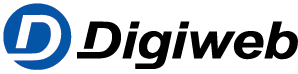Getting SIRO with a monitored alarm system in place – FAQs
Getting SIRO with a monitored alarm system in place – FAQs If you’re a home-owner or an SME with monitored alarm systems, you might wonder if changing broadband services will affect your alarm monitoring. The great news is that in the majority of cases, you can get SIRO broadband installed even if you have a monitored alarm
Getting SIRO with a monitored alarm system in place – FAQs Read More »